How To Unlock An Iphone I Found
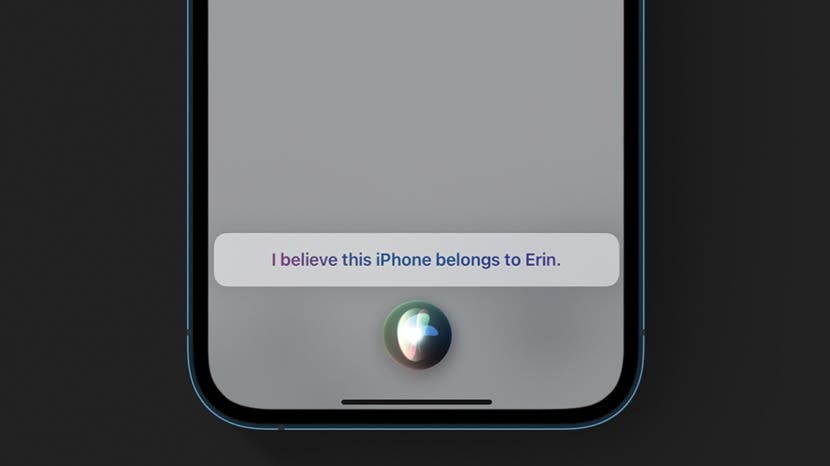
We'll walk you through how to find out who is the owner of the iPhone you've found, and what to do if you can't get past the iPhone Lock Screen when attempting to do so. Follow the steps in this guide to return the iPhone with as little hassle as possible.
A Note about Navigating This Article
This article is set up so that as you complete each step, you'll have options to click or tap on that will take you to the next step according to the results you got in the current step. This means it's best to start at the beginning and use the links within each section to navigate. If you accidentally navigate away from this page when troubleshooting, you can always revisit the article and use the below menu to find your place again.
Jump To:
- Is the Lost iPhone Charged?
- I Found an iPhone. How Do I Unlock It?
- Lost Mode Saves the Day!
- Unlocked iPhone: How to Find the Owner's Information
- Locked iPhone: How to Find the Owner's Information
- Can Apple Support Help You Find a Lost iPhone's Owner?
- When in Doubt, Turn It In at a Police Station
- Safe & Thoughtful Ways to Return the iPhone to Its Owner
Is the Lost iPhone Charged?
If the iPhone is charged and has a good amount of battery life left, you're in luck; you should be able to follow the steps here without risking it shutting off. If the iPhone is close to dying, you'll want to plug it in. If you have the right charger cable you can connect the iPhone to power and continue to the next step.
If you don't have the right charger cable, you can purchase one or borrow one from an iPhone owner you know. Once the iPhone is plugged in, you can continue working on how to find the owner of the iPhone.
If the iPhone is dead and you're unable to charge it, it's a good idea to just turn it in at a police station. The owner may be able to find the iPhone even if it's dead or offline, but you won't be able to do much other than maybe posting on social media that you found a phone and where you found it. If you do this, it's a good idea not to post a photo, and to instead ask inquirers to describe the phone and when or where they lost it prior to handing it over to them.
Related: How to Find Your iPhone Even If It's Dead or Offline
I Found an iPhone. How Do I Unlock It?
Unfortunately, this is usually not possible if you're not the owner and don't already know the passcode, but sometimes you can still get information from a locked iPhone that will help you return the iPhone to its rightful owner. The first step to take if you've found a lost iPhone is to see if you can unlock it.
Important note:Don't try to guess the passcode, as this may result in the iPhone being disabled or erased, which will prevent you from finding the owner altogether and will cause problems for the owner as well. It's also not a good idea to restart the iPhone, as Siri may be able to help you locate the owner, but would be deactivated after a restart until the iPhone is unlocked.
How to see if the iPhone you found has a passcode:
- Tap the screen twice, press the Home button (if it has one), or press the side button to activate the iPhone screen.
- If the iPhone has no Home button, swipe up to see if it'll unlock.
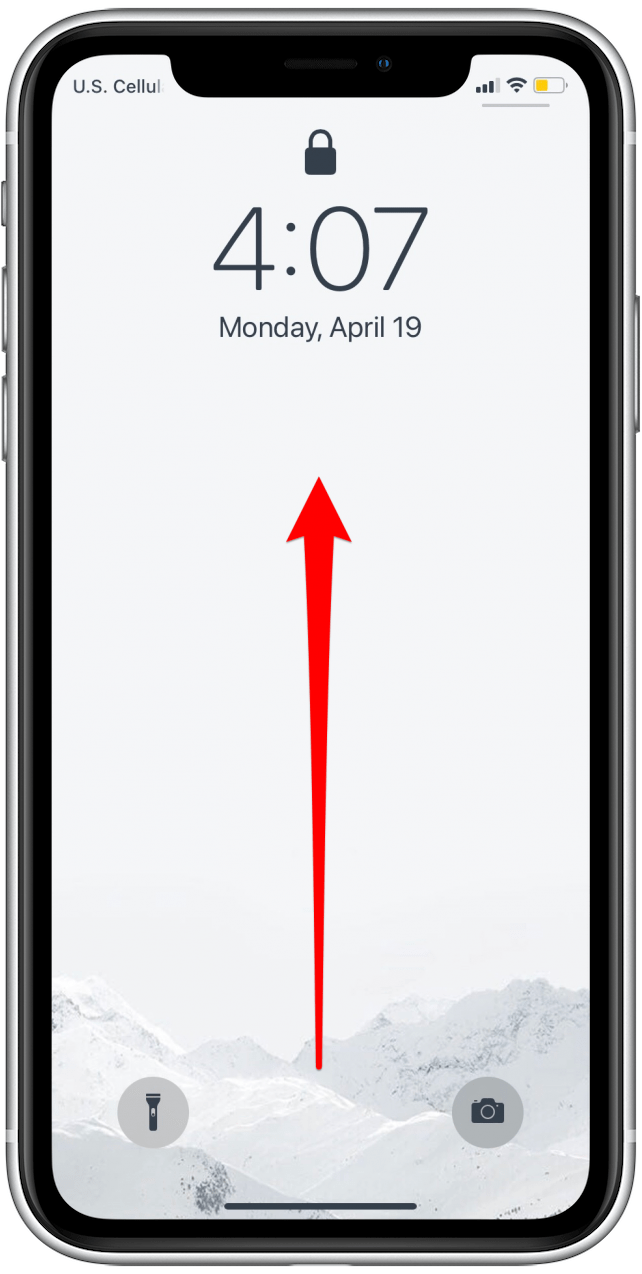
- If the iPhone has a Home button, press the Home button once to see if it'll unlock the lost iPhone.
- If you see the iPhone's Home screen, you've bypassed the iPhone Lock Screen and can move on to the next step.

- If you see the Lock Screen asking for a passcode, Face ID or Touch ID, we'll show you how to access owner information without unlocking the iPhone.

- If you see a screen with a message on it about the iPhone being lost, you're in luck! Lost Mode has been enabled, which will allow you to contact the owner of the iPhone much more easily.
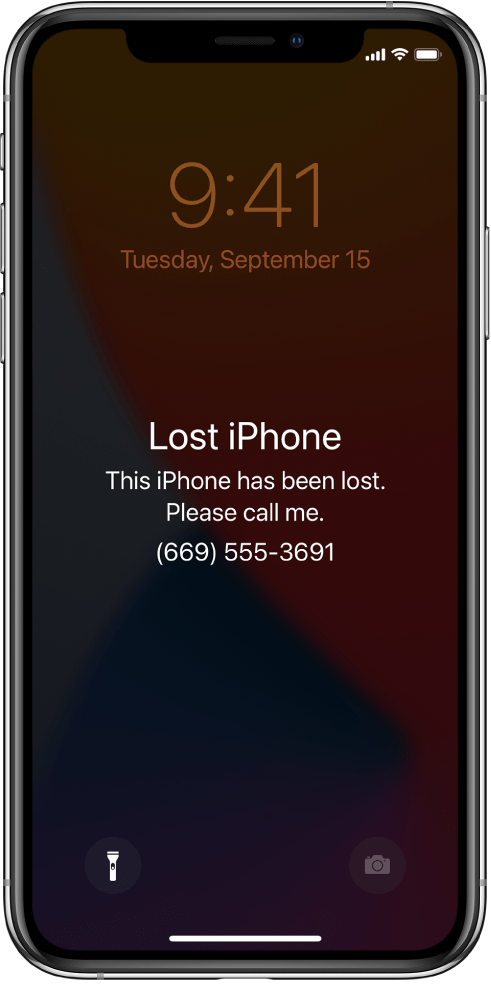
Image courtesy of Apple
Lost Mode Saves the Day!
A good tip for any iPhone user is to enable Find My iPhone so that if an iPhone is lost it can easily be recovered. If an iPhone is lost, a user can also enable Lost Mode and leave a message for the person who finds it to contact them. If the iPhone you've found has a message on it, it will often include contact information, so all you have to do is follow the on-screen instructions. Once you've made contact with the owner, make a plan to get the device returned using our tips for returning a lost iPhone.
If the screen does not show you adequate instructions, you probably won't be able to get any information from the iPhone either, as Lost Mode disables most functions to safeguard the owner's privacy. In this case, it's best to turn the phone in at a police station close to where you found it.
Unlocked iPhone: How to Find the Owner's Information
If you're looking at the Home screen on the found iPhone, congratulations! Finding the owner should be relatively simple, and you have several options to do so by using Contacts, recent calls, or Settings.
Find the Lost iPhone Owner in Contacts
The Contacts app holds the owner's contacts and their information (so be respectful and don't snoop!), and it also holds the iPhone owner's own information.
- Tap the Contacts app to open it.
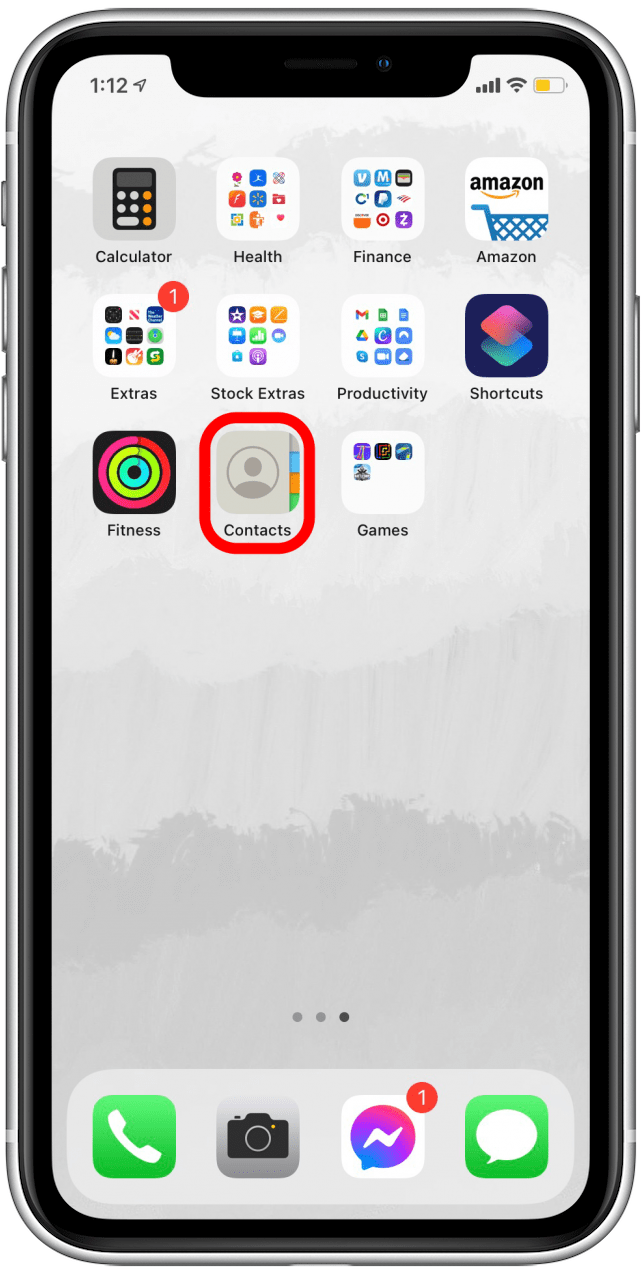
- If you're already in a contact card and see just one contact's information, tap Contacts in the upper-left corner to return to the main list.
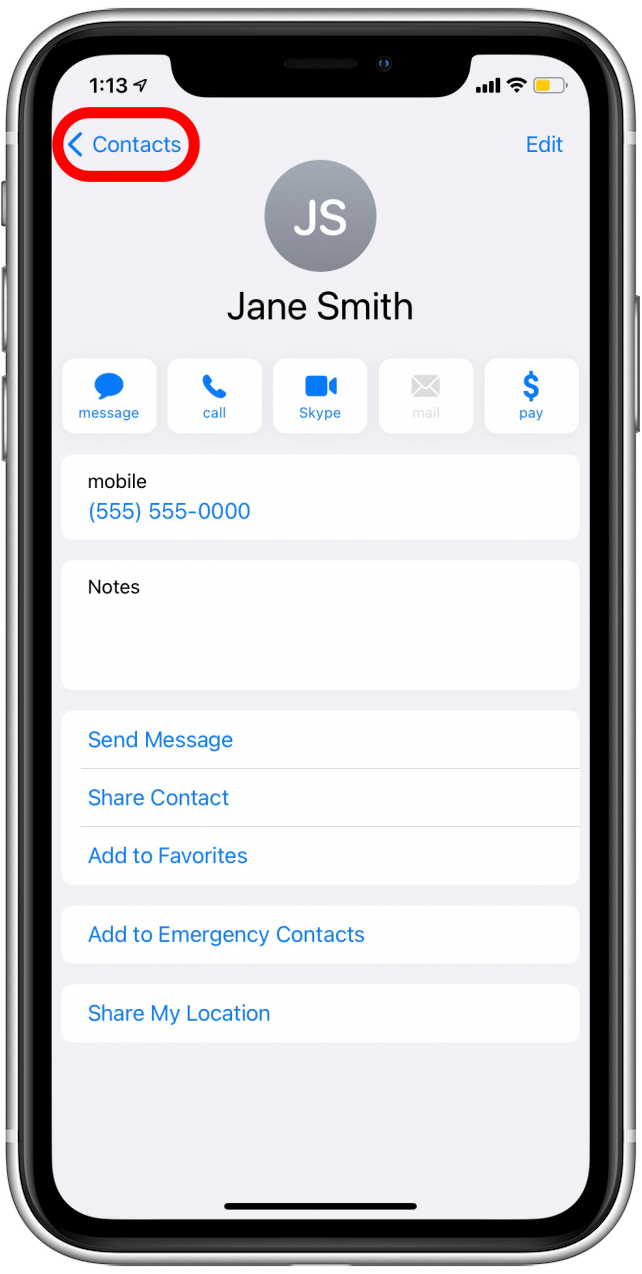
- Once you see the Contacts list, scroll all the way to the top.
- Tap on the owner's contact information at the very top of the list.
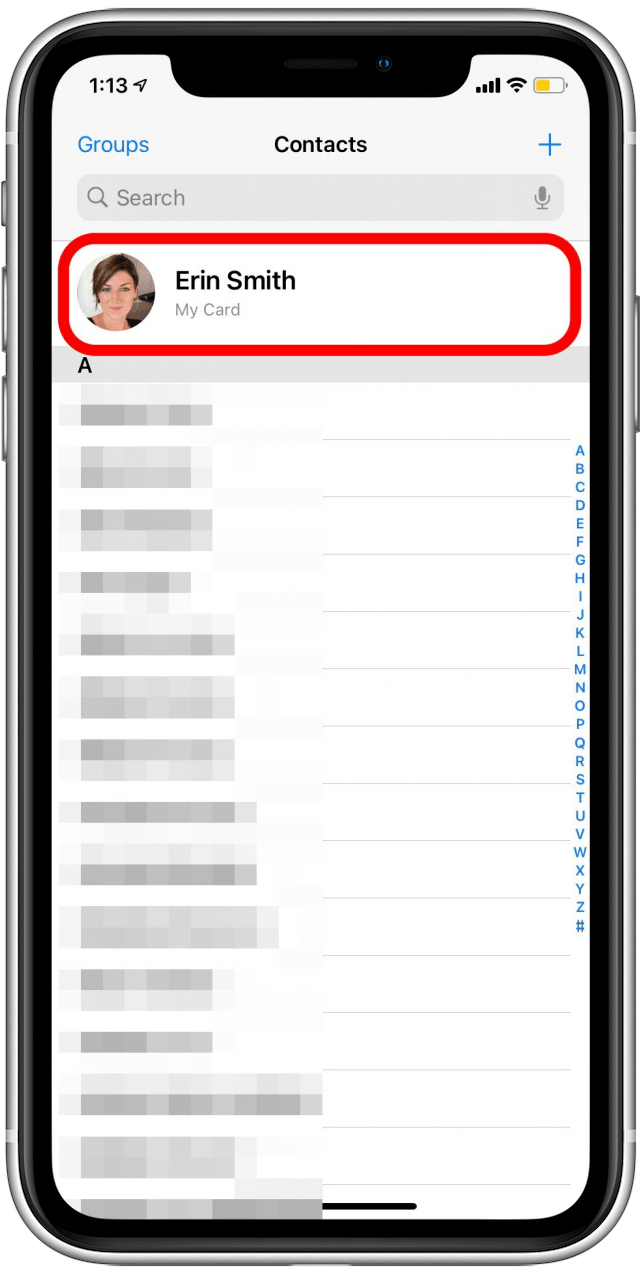
- You should see all of the available information that the owner has added to their contact card. This may include their address, alternative phone numbers, and any email addresses they've included.
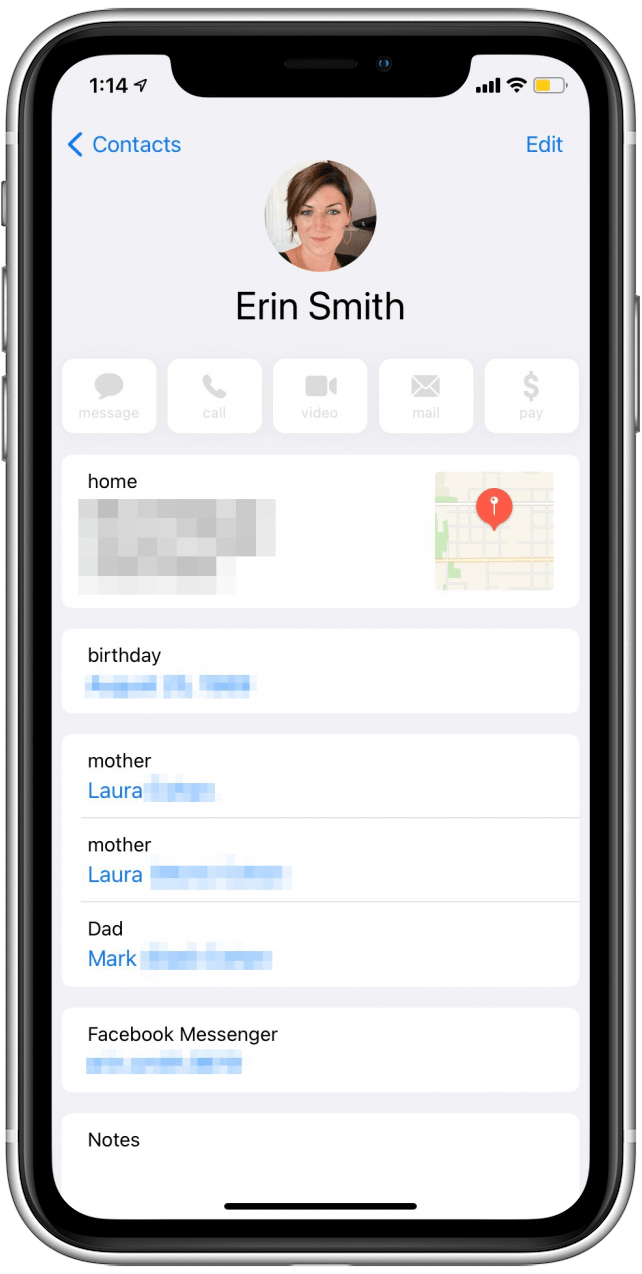
If the contact card for the iPhone's owner doesn't give you any useful information, you may have luck with calling one of their contacts so that you can return the iPhone to its owner.
If you've figured out how to get in touch with the owner, check out our tips for the best ways to return a lost iPhone to its owner.
Try Calling a Recent Contact
This can be tricky because you never know if you're going to reach someone, and how helpful that someone will be. That said, if you're feeling bold, this method can be one of the fastest ways to get in touch with a found iPhone's owner, especially if their contact card didn't contain any useful information.
- Tap on the Phone app to open it.
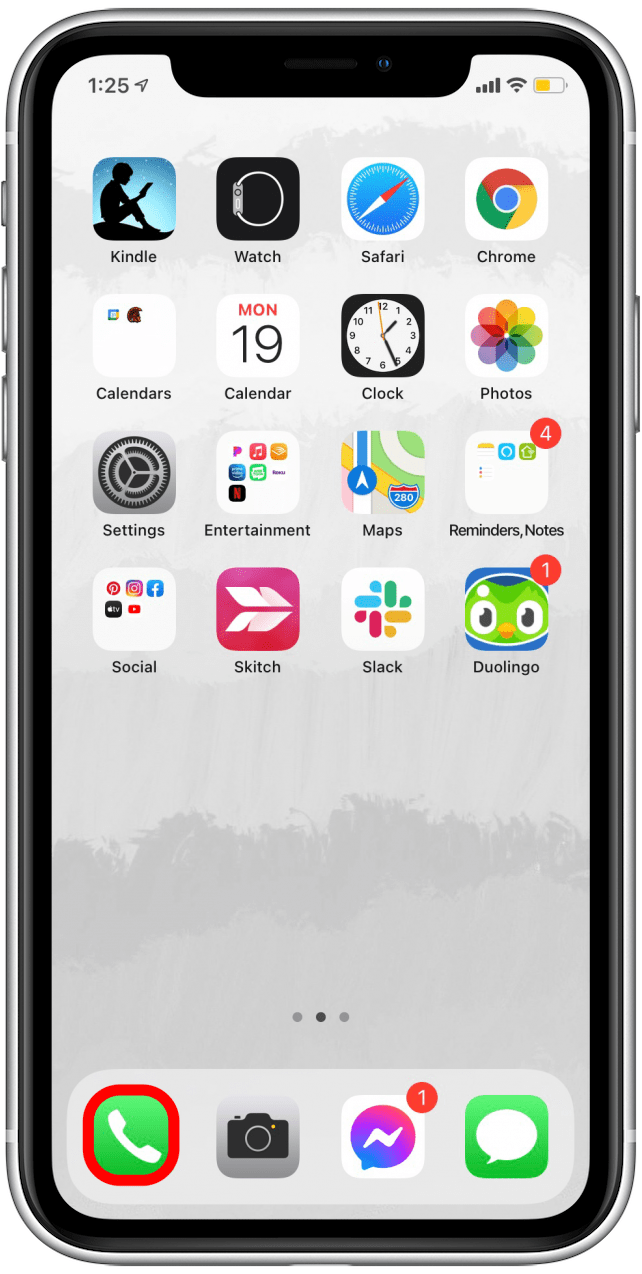
- Tap on the Recents tab at the bottom.
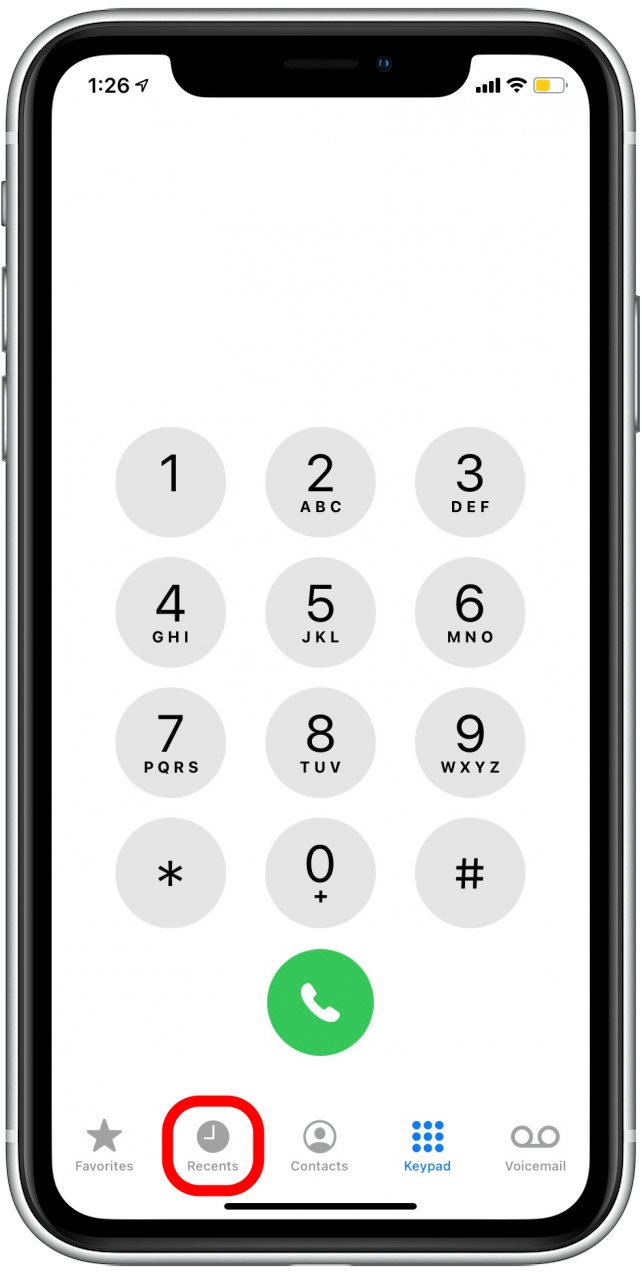
- Find a recent successful contact (the call will be black, not red), and try to go for one that's got a local number or that you can easily recognize as a family member, such as "Mom," "Dad," "Wife," etc.
- Tap on that entry to call the contact.
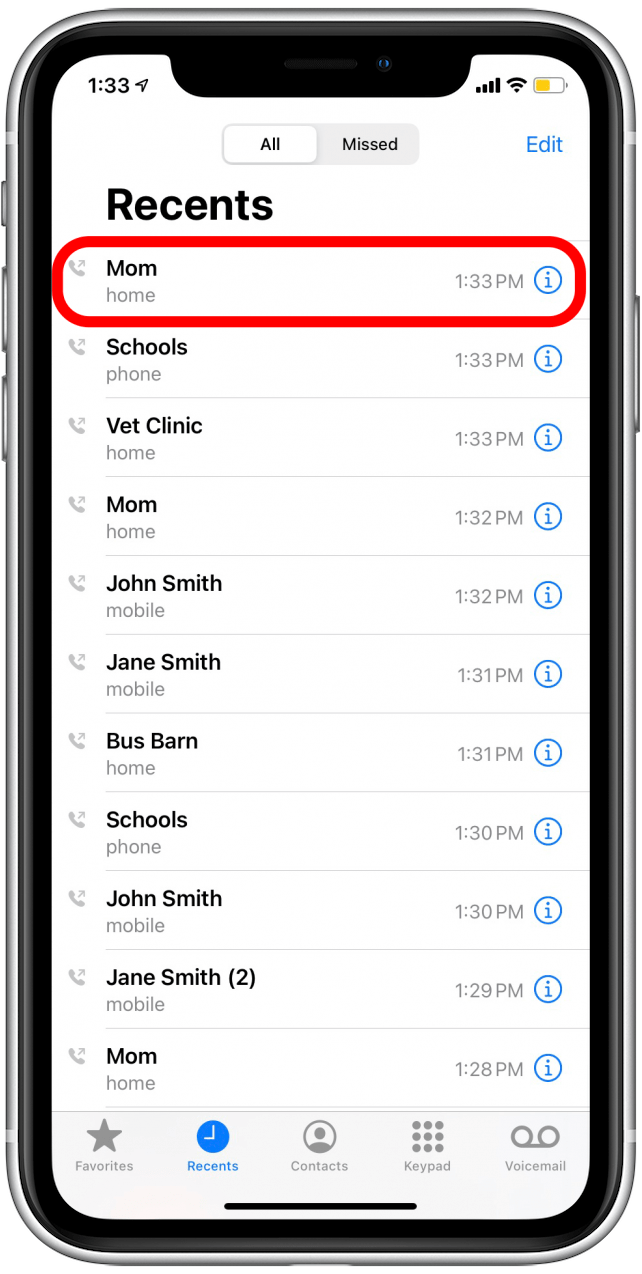
It's best to give the person a few details, including a contact method for the iPhone owner to get in touch with you when they want to arrange a way to get their phone back. Once you have a plan to return the iPhone to its owner, check out our tips for the best ways to prepare for it.
If this doesn't work out for you, you can also try going into Settings on the lost iPhone to locate the owner's email address that way. We'll show you how to do that in the next section.
Look Up the Owner's Email in Settings
There are several ways to do this, but the best way I've found is to look up their email address within the Apple ID section of the Settings app. Since an Apple ID is almost guaranteed to be an active email address, this will at least give you the most likely way to contact them via email!
- Open the Settings app.
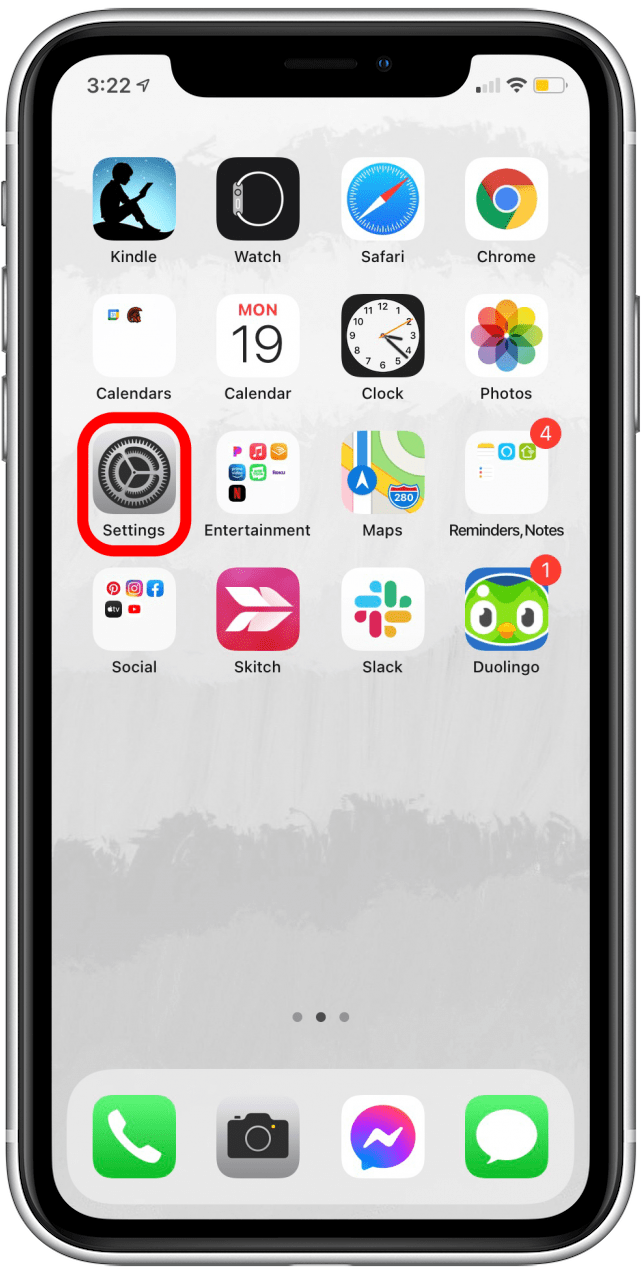
- Tap on the user's Apple ID at the top.

- You'll see their Apple ID profile page, which includes their email address (their Apple ID) right at the top under their profile image and name.
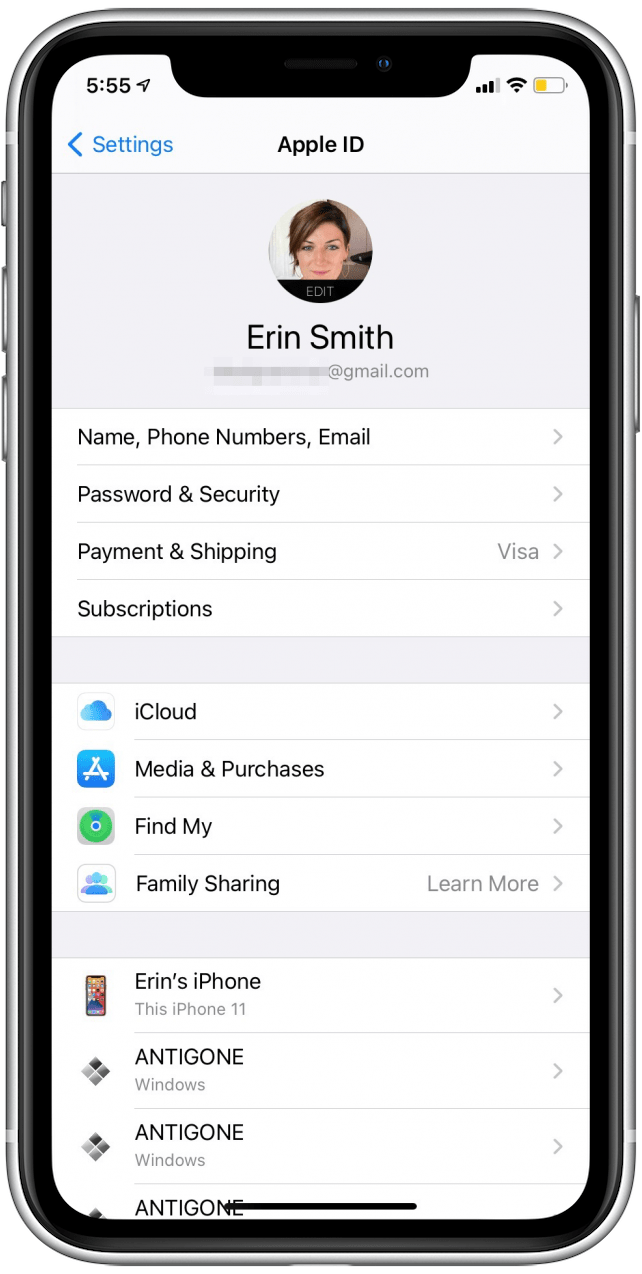
I strongly discourage poking around in the Apple ID profile page, as this page contains private information on the found iPhone's owner. Above all, please be respectful. Most of the truly private information will likely be locked anyway.
If this leads you to successfully getting in touch with the lost iPhone's owner, you may want to use some of our pro tips for preparing to return the iPhone. If not, it may be best to turn the iPhone in to a police station near where you found it.
Locked iPhone: How to Find the Owner's Information
If you're now face to face with a Lock Screen after trying the unlocking steps, I'm sorry to say your choices are pretty limited with regard to how to find the owner of the lost iPhone. But you do still have options, so don't worry! You may be able to use Medical ID or ask Siri to help.
Use Medical ID to Find the Owner of the iPhone
If an iPhone user has not yet enabled Lost Mode on their phone, you can see if they have a Medical ID set up, which may include helpful information for contacting them or someone close to them.
- Swipe up on the Lock Screen to see the Passcode screen.
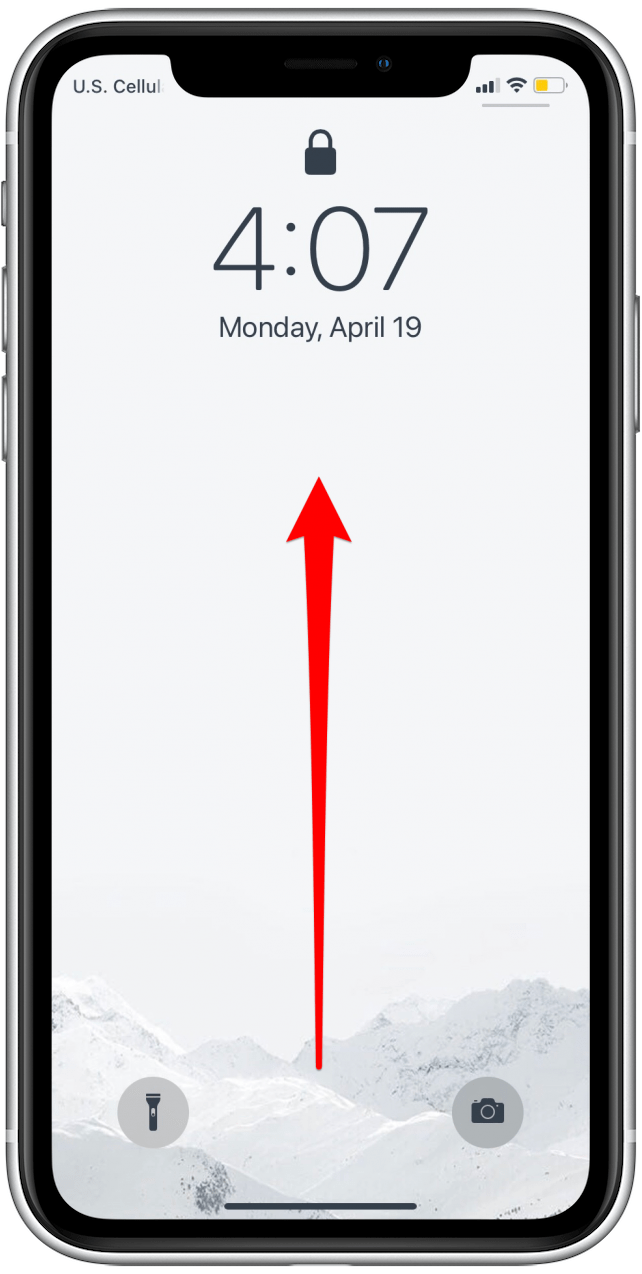
- Tap on Emergency near the bottom-left corner of the screen.

- Tap on *Medical ID near the bottom-left corner of the screen.
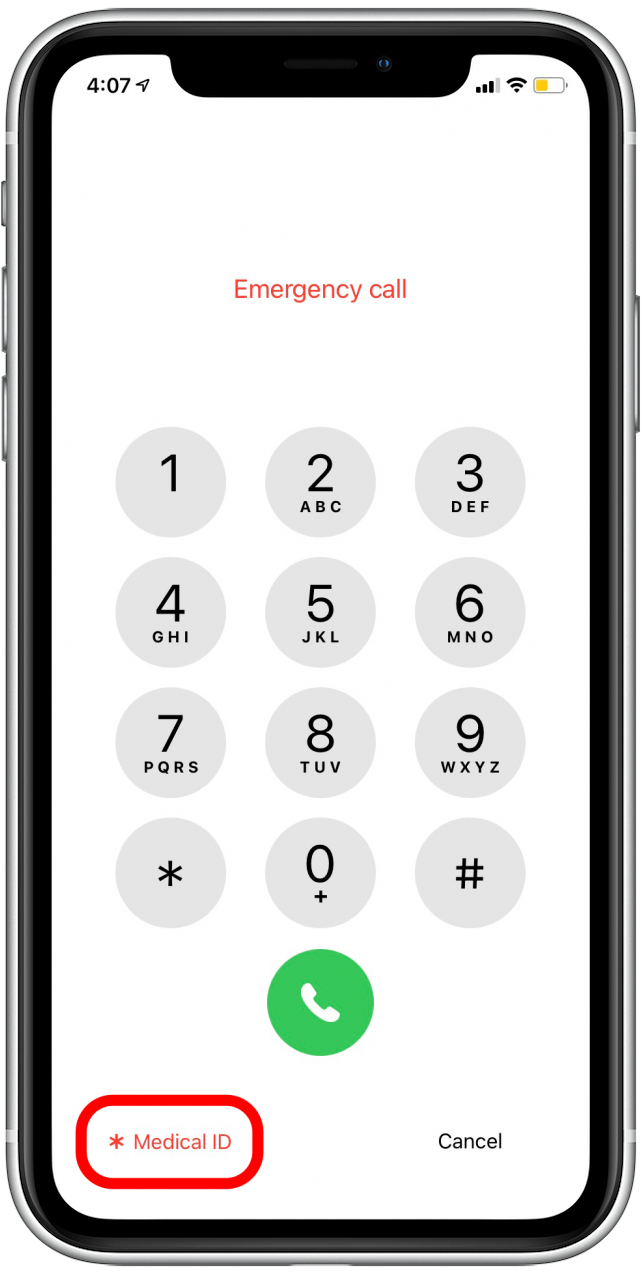
If the user has a Medical ID set up, you'll be shown the information they chose to include, which may be things like their allergies, medications, birthday, blood type, and emergency contact information. You can use the emergency contact information to get in touch with someone who may be able to have the iPhone's owner contact you.
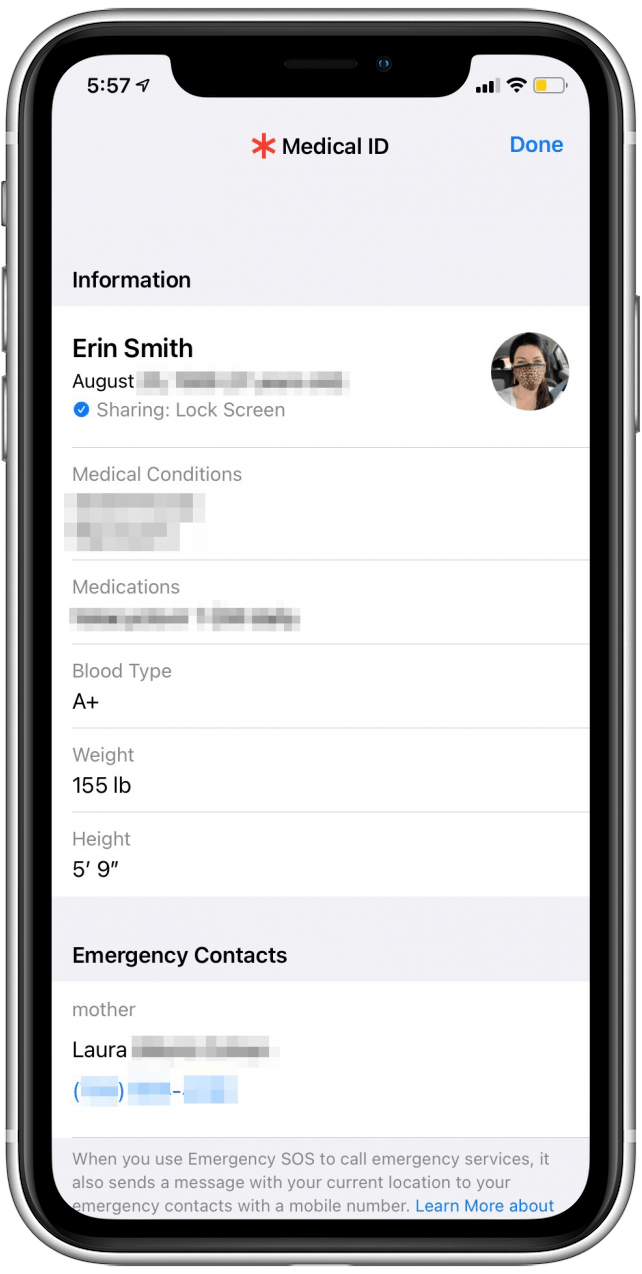
If you end up successfully connecting with the lost iPhone's owner, you may want to use some of our pro tips for preparing to return the iPhone. If this doesn't solve the problem, try asking Siri for help finding the owner using the guidance below.
Ask Siri to Help You Identify the Found iPhone's Owner
If Siri is enabled and online, there are quite a few ways to see if you can glean information about the iPhone's owner.
First, activate Siri. On an iPhone without a Home button, this is done by pressing and holding the button on the right side of the iPhone, or by saying "Hey Siri." On an iPhone with a Home button, you'll do this by pressing and holding the Home button or by saying "Hey Siri."
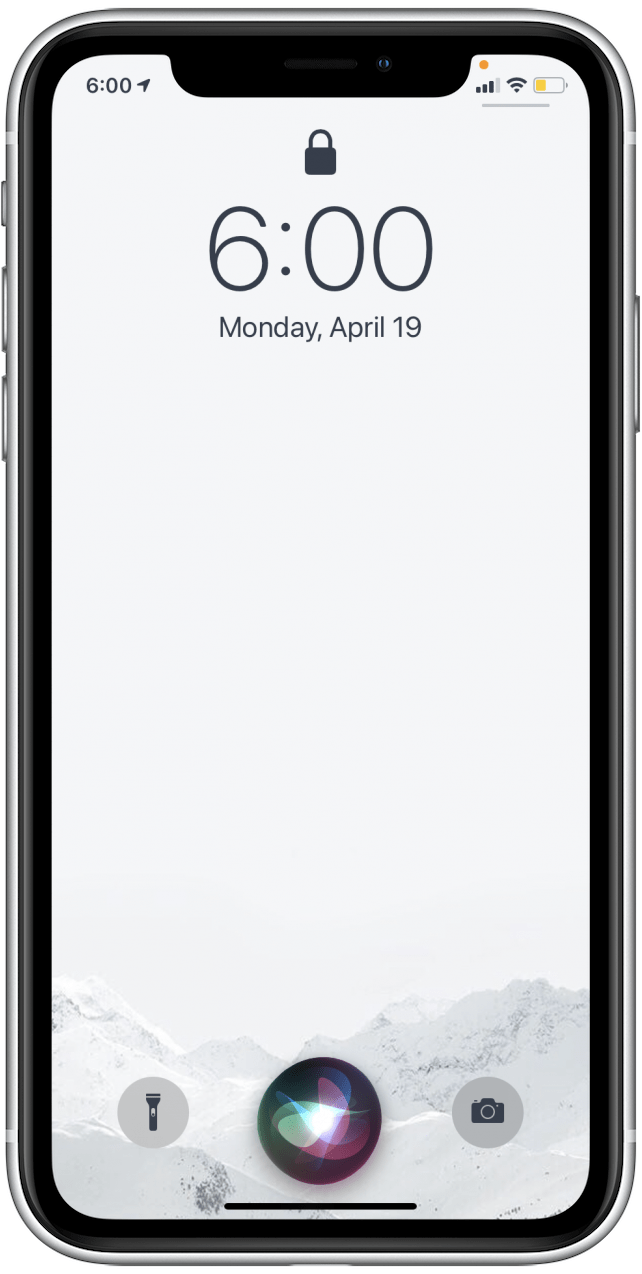
Once you've gotten Siri's attention, you can try these options, or you may be able to think of other ideas as well:
- "Who is the owner of this iPhone?" This sometimes works and sometimes doesn't, but it's a good place to start.
- "Call Mom"or"Call my wife" or "Call my husband."This is a roll of the dice in hopes that the owner has a contact for one of those relations, but it's worth a shot!
- "Read my call log." This will show you most recent calls, and hopefully lead you to a helpful contact.
- "Redial my last call."Another shot in the dark that the last call made will be to a helpful contact and not, say, the neighborhood pizza place, but still sometimes handy!
Important note: After a few requests, Siri will likely start requiring a passcode in order to give you the answer to your request. Because of this, it's best to start with what will be the most likely to give good results, such as one of the call requests or asking who owns the iPhone.
If you do succeed at getting in contact with someone, check out our advice for how best to prepare for returning the iPhone. If not, you can always turn the iPhone in at a police station.
Can Apple Support Help You Find a Lost iPhone's Owner?
If you try contacting Apple Support, you'll almost certainly be told to look for a Lost Mode message, to turn it in at a police station, or to call the Apple Insurance number for details on how to return the device to them so that they can take further measures if the device has coverage for loss or theft. When I called, these were the only options I was given, and it makes sense that Apple would not be able to help a person learn the private information of a lost iPhone's owner.
Here's what I'd recommend if you found an iPhone:
- If you don't live locally, it's probably best to just turn it in at a police station close to where you found it.
- If you live locally but other steps in this article were unsuccessful, you can certainly call the Apple Support team that deals with device theft and loss, but they or their affiliated insurance company may ask you to print off a return label that they send, and to pack the iPhone and ship it off to them. If you don't want to bother with those steps (and trust me, I don't blame you), a police station is still your best option.
When in Doubt, Turn It In at a Police Station
If all else fails or you are otherwise unable to return the iPhone to its owner, your best bet is to turn it in at a police station or other law enforcement office close to where you found it. This is where many people will refer the owner if they're looking for their iPhone, and some departments even have Facebook pages or other ways of broadcasting that a found iPhone was turned in!
An Apple Support team member actually informed me that some police stations even call in to Apple to help match lost iPhones with their owners, but I'm skeptical as to how often that actually happens. Regardless, law enforcement locations typically have plenty of methods for helping people find items that have been turned in to them, and at the very least it'll be a safe place for the iPhone to be stored until the owner comes to claim it.
If you're feeling especially nice and have a charger available, it's also extremely kind to fully charge the iPhone to give the owner more time to collect it if needed.
Safe & Thoughtful Ways to Return the iPhone to Its Owner
- I always suggest putting the iPhone into Low Power Mode to conserve power prior to returning the lost phone. This is a courtesy, and will ensure that the iPhone still has enough battery left to display things like Lost Mode messages, just in case you don't end up being able to successfully return it.
- It's also very thoughtful to fully charge the iPhone when possible, but that's if you really want to go the extra mile.
- If you find a home address for the owner that's close, you can certainly take it upon yourself to deliver the iPhone, but please make sure to respect the owner's privacy wherever possible.
- If you're not able to meet the owner in person but you do have their address, it's a good idea and a very kind gesture to seal it into a plastic baggie and/or padded envelope to protect it from moisture and impacts, and then leave it in the owner's mail box or slot.
Pro tip:Don't arrange to meet at your own home when avoidable. It's best to meet in a neutral location in view of other people, just in case! You're doing this person a favor and they will likely be very grateful, but I always recommend taking safety precautions anyway.
I hope this article has helped you find the owner of the lost iPhone, and I want to say a huge thank you to you for making these efforts. I can say from personal experience that having a lost phone returned to you is so meaningful, and brings a huge amount of relief.
Master your iPhone in one minute a day: Sign up here to get our FREE Tip of the Day delivered right to your inbox.
How To Unlock An Iphone I Found
Source: https://www.iphonelife.com/content/found-iphone-how-to-find-owner-whether-its-locked-or-not
Posted by: grantforgent.blogspot.com

0 Response to "How To Unlock An Iphone I Found"
Post a Comment